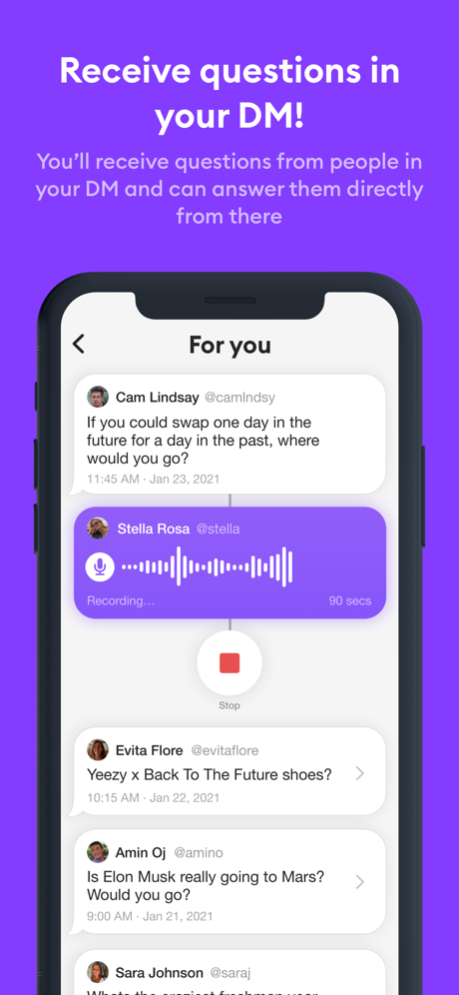NextQuestion: ask & answer 1.0.1
Free Version
Publisher Description
Q&A again? NextQuestion!
On NextQuestion, you can listen to Q&As and receive + answer questions from friends. Questions are typed and answers are given with short voice notes!
Create an account with your phone number and your personal NextQuestion profile will be all set. You’ll also get a personal link (nextquestion.co/yourname) which you can share anywhere outside of the app to receive questions from people.
You can send and receive questions in the app, they’ll appear in a private DM, so you can choose which questions you answer with a short voice note.
Once you’ve answered a question it’s taken out of your DM and published into your followers’ feeds inside the app!
All of your answers will also appear on your personal profile in the app and on your own website, that way others can browse your profile and listen to your Q&As easily.
To make things easier, you can bounce previously answered questions from others to multiple friends at once with the tap of a button. That way, you don’t have to come up with new questions all the time and send good ones around easily.
When people listen to your answers they can like them. The more likes an answer gets the higher the chance your answer makes it into the global Top Ranked list! Others will be able to discover your profile that way and maybe ask you a great question too!
Ask and answer, or just listen to the next question!
Dec 14, 2021
Version 1.0.1.
Welcome to everyone who just joined! Bug fixes & improvements!
About NextQuestion: ask & answer
NextQuestion: ask & answer is a free app for iOS published in the Chat & Instant Messaging list of apps, part of Communications.
The company that develops NextQuestion: ask & answer is Golden Voice Technologies Inc.. The latest version released by its developer is 1.0.1.
To install NextQuestion: ask & answer on your iOS device, just click the green Continue To App button above to start the installation process. The app is listed on our website since 2021-12-14 and was downloaded 0 times. We have already checked if the download link is safe, however for your own protection we recommend that you scan the downloaded app with your antivirus. Your antivirus may detect the NextQuestion: ask & answer as malware if the download link is broken.
How to install NextQuestion: ask & answer on your iOS device:
- Click on the Continue To App button on our website. This will redirect you to the App Store.
- Once the NextQuestion: ask & answer is shown in the iTunes listing of your iOS device, you can start its download and installation. Tap on the GET button to the right of the app to start downloading it.
- If you are not logged-in the iOS appstore app, you'll be prompted for your your Apple ID and/or password.
- After NextQuestion: ask & answer is downloaded, you'll see an INSTALL button to the right. Tap on it to start the actual installation of the iOS app.
- Once installation is finished you can tap on the OPEN button to start it. Its icon will also be added to your device home screen.